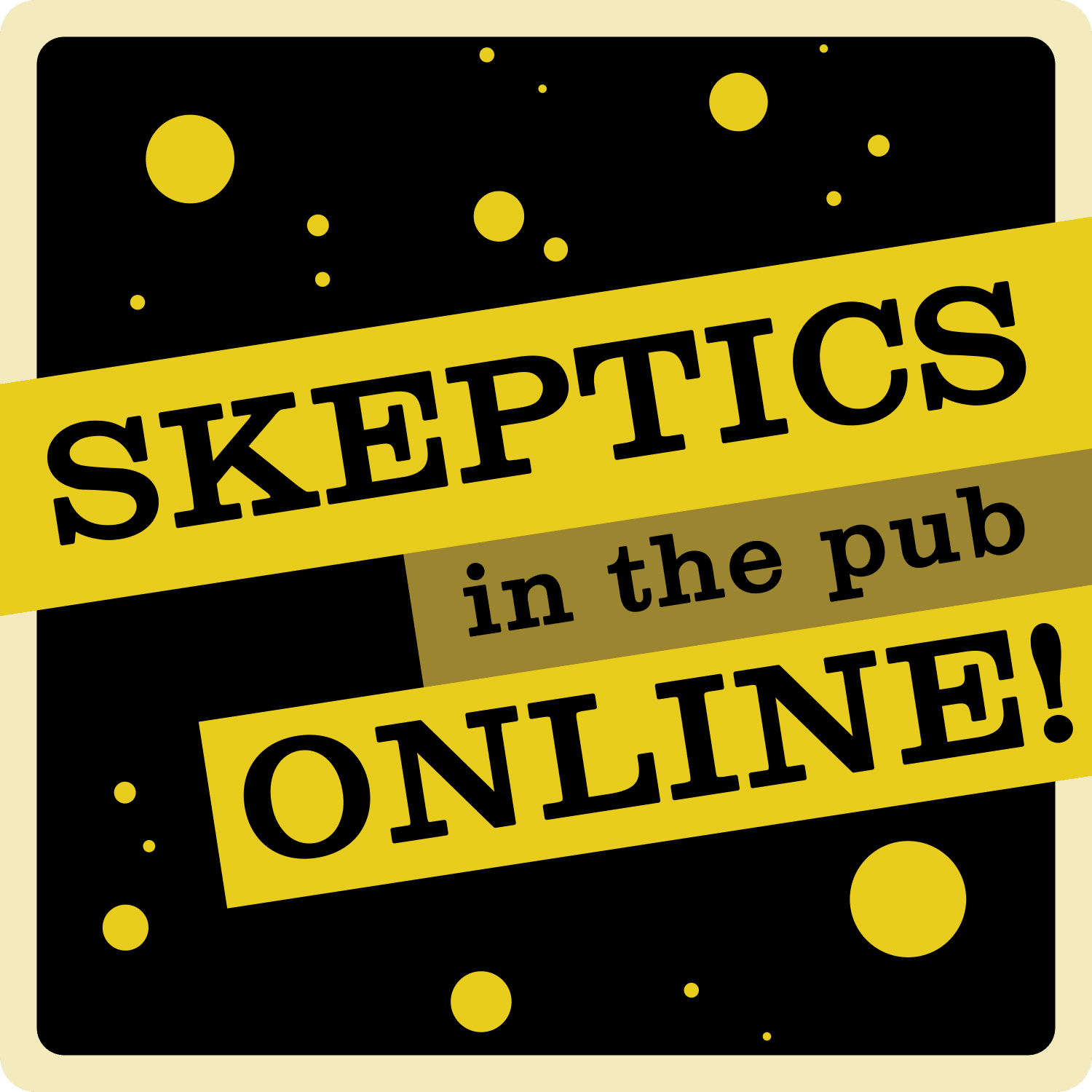This page is available as audio/video on our YouTube channel at https://www.youtube.com/watch?v=rWju_mus5rU
Skeptics in the Pub Online aim to promote an environment where everyone can feel safe and able to take part. We are a collaboration of SitP groups working to ensure a varied and inclusive range of skeptical, science and critical thinking topics and speakers at our events. We will not tolerate harassment (inappropriate or discriminatory speech or behaviour) or abuse of speakers, organisers, or attendees.
We have a diverse membership and hope that everyone feels welcome to join our talks and discussions regardless of age, disability, belief, sex, gender or race. We are currently working on accessibility options and the presentation of our content. We would intend that no disability should be a bar to participation.
We are happy for young people to be involved but would recommend to parents check the topic and description of our talks. Some talks have adult material which you would either not want your children to see, or would want to watch with them.
We moderate and monitor our online forums, YouTube channel, Twitch chat, sli.do questions submissions, and Zoom meetings. Anyone who is found to be harassing or abusive will be asked to leave and could also be banned from future events and/or any other SitP Online forums or channels. Should anyone need to report harassment or abuse, please inform us via email contact@sitp.online or direct message on Facebook or typing “/w” in a Twitch chat box, followed by a moderator username. Our moderators operate a three-strikes warning system in live Twitch chat for any conduct judged to be problematic.
New to Skeptics in the Pub or Twitch or both?
We anticipate that Twitch or SitP may be new for some of you so we will have early doors at 6:45 to welcome new attendees and answer any questions you may have.
A useful guide to Twitch here: https://www.lifewire.com/what-is-twitch-4143337
You don’t need a Twitch account to watch the talk, only if you want to take part in the chat. You won’t need an account to ask questions in the Q&A either.
The Lock-in’s Razor Virtual Pub.
We run a virtual pub meetup after each talk via Zoom. The link is posted during the talk, its the same link every week so you can bookmark it if you like. Some speakers are available to attend but this is not always the case.
The pub host(s) for the evening will announce themselves and display ‘Host’ in their name label. The pub can be very busy directly after a talk, some attendees hold up pieces of paper to say hello and introduce themselves. Text chat is available for those who may not be comfortable talking out loud. On request, the host can create breakout rooms for smaller group discussions.
Please mute your mic if you are not talking or if there is excessive noise in your environment. Finally, we love how Zoom means you can sit comfortably in your pyjamas. However please remember your camera angle, should you move and reveal more flesh than intended!
If it’s your first time at a SitP Online event and you’re nervous about participating in the chat or Q&A, then you should feel free to contact us by Facebook Direct Message or email contact@sitp.online. We’ll get back to you with the name of a SitP Online organiser who will be moderating the chat that evening and they would be most happy to support you to participate as fully as you wish to.
Accessibility.
What we are doing: We ask our speakers to provide presentation slides with clear images, diagrams and text. We provide our speakers with best practice guidelines so that their slides are as clear as possible for people with reduced vision or using small screens, and their audio is clear and easy to understand.
User accessibility in Twitch: Chat is compatible with screen readers via IRC, text size can be increased and no login required to watch. We are working to research and will advise further options.
User accessibility in Sli.do: Sli.do is compatible with the VoiceOver screen reader on Apple products, or the ChromeVox extension to Google Chrome. The key functions of Sli.do can also be operated by keyboard shortcuts. For more information, go to Slido for people with disabilities.
If you have any queries regarding accessibility and/or what we can improve, please direct message us via Facebook Direct Message or email to contact@sitp.online.